In nexus devices you can do lots of modification like customize the LED Notification Color etc, If you are looking for the way to hide the Soft keys of you nexus device to get some extra space on your phone home screen. If you have to rooted nexus device then you can do this easily with an android application. To follow this guide you need a rooted device, to root your device check out some of the best rooted articles here. This guide is only for the nexus users and available for Nexus 4, Nexus 5, Nexus 7, Nexus 10, and Galaxy Nexus users.
To get started all you have to install a free application called GMD Auto Hide Soft Keys on your rooted nexus device and make some changers on the application to hide the soft keys button of you phone. Below is the guide which you can use on your device and remember, you must be rooted.
Go the Google play store on your nexus device and search for the GMD Auto Hide Soft Keys app or you can find the direct link of the app at the end of this post. Once the app is installed of you phone or tablet, run the application to make some changes on the settings page of the app.
On the first screen of the application you have to enable the “Hide Soft Key and Quick Bar” option and check the “Hide Soft Key option“. See the screen shot below:-
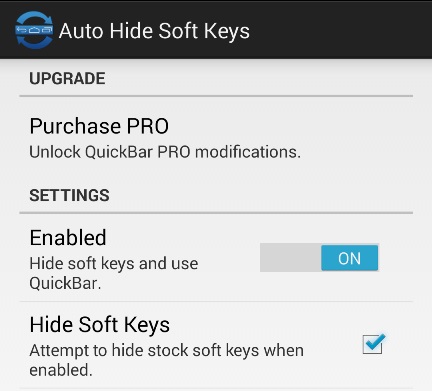
Once the feature is enabled on your device the soft key are hidden automatically and you will see the new red bar on your home screen. Now all you have to tap on the red bar to enable the soft-key options.

Not only this you can also change the position of the red bar or change the size of the bar from the Trigger settings of the application. Change the size or position as per your need to change the look of the red bar.

Next time whenever you tap on the Red bar you will see the soft keys on your home screen, If you want to change the look of the Soft key or make it transparent you can do this easily from the Quickbar settings of the application. Here you will change the size of the buttons, pace of the buttons and make them transparent.
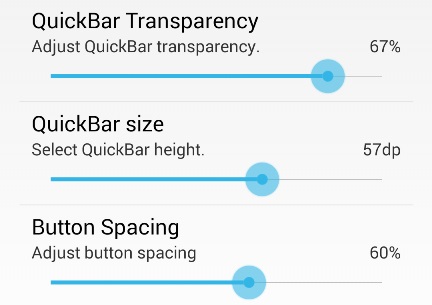
Here is the transparent look of the nexus 5 Soft keys buttons.
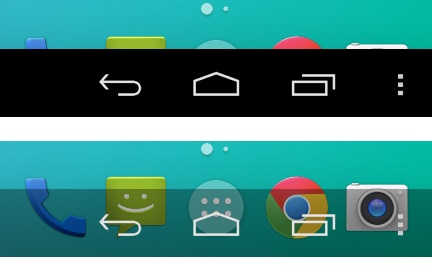
We tested this application on Google Nexus 5 device and the application works without any problem and one of the best and quickest way to hide the soft keys. Enjoy it, and let us know how you like it.
Download GMD Auto Hide Soft Keys App here
