Xiaomi Mi3 android smartphone comes with his own Mi market form which you can install app on the phone. If you bought the device from the Chine store then you can’t find the Google apps in the phone. That means you can’t use Google Chrome, Google Search, Google Music, Play store or any other Google apps on your phone. If you want to install the Google apps on your device, here is the simple guide which you can follow on your phone and install the all the Google apps in one single click. All you have to install the one installer application on your phone and after that you can install the the Google apps. Read the below mention guide to install the GApps on your Xiaomi Android Smartphone.

Read Also: Root Xiaomi Mi3 Without Losing Warranty
Install Google Apps on Xiaomi Mi3
Step 1. Download the Google Installer.apk file here and move the apk file on your device. (Make sure Installation from Unknown Sources is checked (Go to Settings>Security> Unknown Sources and tick the box))
Step 2. Once the file is moved on your phone, open the file explorer and browser the downloaded file and install it.
Step 3. Once the application is installed, Launch the application to install the Google Application on your phone.
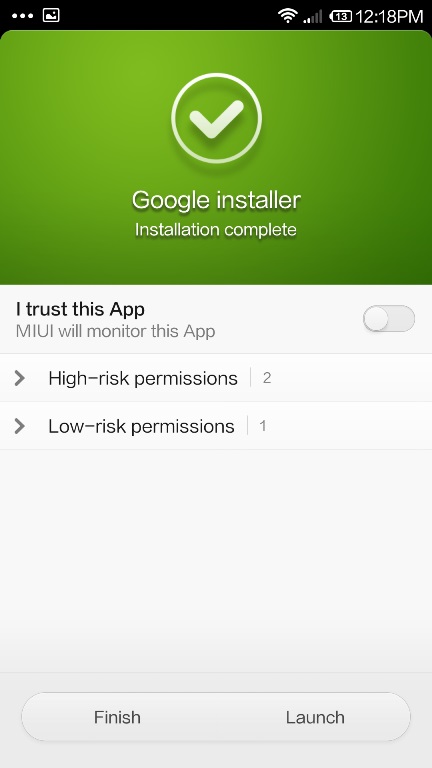
Step 4. On the main screen of the application you will see the list of the Google apps like Calculator, Music, Play store, Chrome and more. From here select the Google apps which you want to install on your phone.

With this way you can install all the Google Application on your Xiaomi android smartphone. Once of the easiest and safest way to install GApps on the smartphone. Form more tips and tricks like our Facebook page here and join us on Google+.
