Here in this guide, we are sharing the best Google Camera for POCO X3 with the Settings XML File. Recently POCO launched the POCO X3, the Successor of the Poco X2. POCO X3 Comes with the latest Snapdragon 732G chipset, 64MP primary sensor. If you recently purchased the POCO X3 phone and looking for the latest Gcam for your devices, then you are in right place.

Gcam 7.4 with the best Settings is now available for the POCO X3 users. Gcam 7.4 comes with the Astrophotography mode, night sight pictures, HDR+, Timelapse, portrait mode, etc. There is no doubt that POCO X3 comes with a very impressive camera. In POCO X3 camera you will see a quad rear camera setup which consists of: 64 MP, f/1.9, (wide), 1/1.73?, 0.8µm, PDAF, 13 MP, f/2.2, 119? (ultrawide), 1.0µm, 2 MP, f/2.4, (macro) and 2 MP, f/2.4, (depth).
But with the Google camera you can improve the image output and quality of the pics as compared to MIUI Stock Camera. To install the Google Camera on your POCO X3 all you need a Gcam 7.4 Apk file and settings XML file. No need to Root POCO X3 or Unlock the bootloader of POCO X3.
What is GCam or Google Camera?
In Short, Google Camera or Gcam comes with a lot of features, mappings, algorithms, and etc. Google Camera is the default camera Application of Google Pixel Phones. Google Pixel devices are very famous for its camera capabilities. So most of the devs are working on the Gcam mods, so you can enjoy the same features on other devices rather than Google Pixel. GCam 7.4 is extracted from the latest Pixel devices with all the updates gathered.
Some Samples of Gcam 7.4 for POCO X3

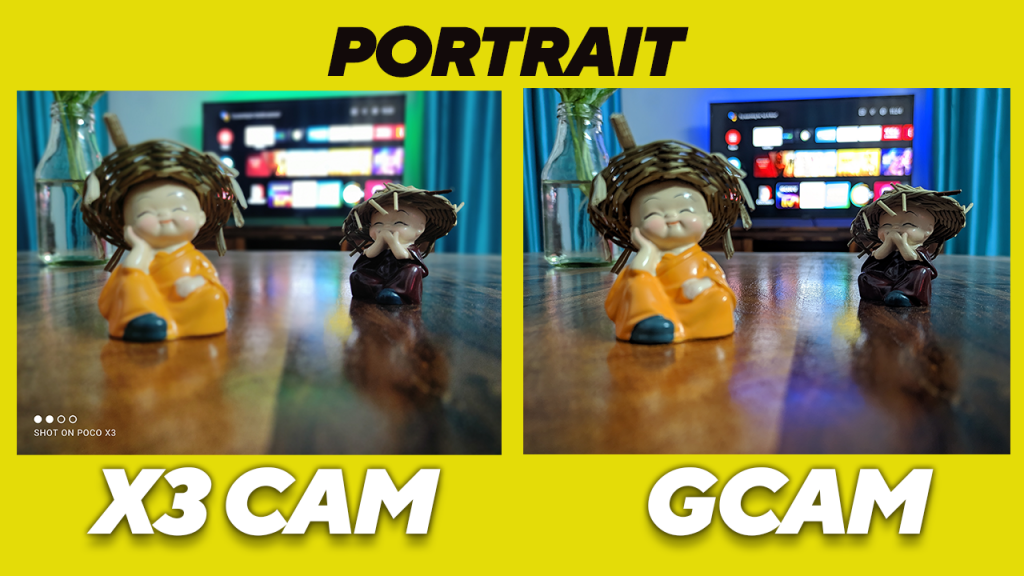



Download GCam 7.4 for Poco X3
How to Install Google Camera on POCO X3
- Download the GCam 7.4 from download section from above
- No from the phone settings enable app installs from Unknown Sources
- Now save the Gcvam 7.4 apk and settings Configs XML on your device
- Now click on Gcan apk to install.
- Nwo you can enjoy the Google Camera 7.4 on POCO X3.
How to Load/Save XML Configs for GCam 7.4
To begin, XML configs are the file that contains the best possible settings for your GCam for your Android device.
- Download the XML file from download section
- Now create the GCam Folder on your phones internal memory
- After you have created Gcam folder in that folder create New Folder- Configs7
- Now in the Configs7 folder Copy and Paste the XML file
- Open GCam App then tap 2-3 times between Camera shutter and Camera Preview icon » restore config that you saved in Configs7 folder
That is how you can Download Google Camera 7.4 for Poco X3. If this post helped you to download and install GCam 7.4 for Poco X3, show us some love by sharing this article

