How to Fix MIUI 8 Themes 402 Error? Are you facing the 402 error while installing the MIUI 8 third party themes on your Xiaomi phone? Don’t worry you are not alone, almost every Xaiomi users are facing this problem on their phone. After the new update of MIUI 8 many users are facing the 403 error during the installation of the theme in MIUI 8. Here in this guide, we will show you how you can easily fix this on your Xiaomi phone.
This method will work on any xiaomi phone, whether it is rooted or non-rooted. All you have to install one application on your phone and you can quickly install your favorite MIUI 8 theme on your phone without any problem. The process is very easy and all it takes a few minutes to fix this 402 error.
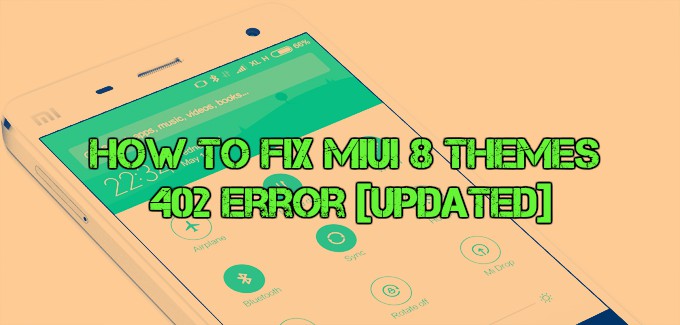
There are tons of third party theme are available for Xaiomi phone which you can install on your phone and change the look of your home screen. Some of them are related to MIUI 9, which the next coming OS for the Xsaiomi phone. So let take a look how to setup them without any problems.
How to Fix MIUI 8 Themes 402 Error
1. Visit the Google Play store on your phone and install the MIUI theme editor application on your phone.
2. Now run the application on your phone and tap on the Browse option.
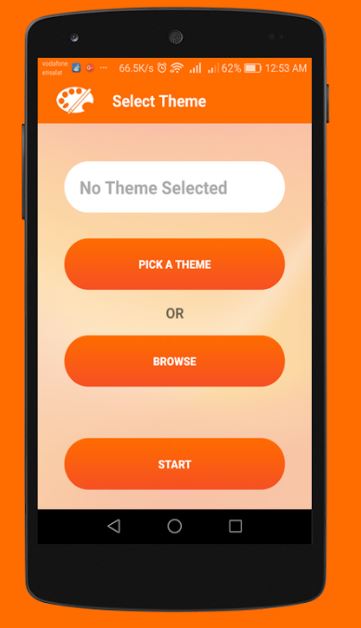
3. Now locate the theme mtz file which you want to install on your Xiaomi phone.
4. Now on the next screen, you will see the setting to edit the theme. Don’t edit anything there and tap on the Next Option.
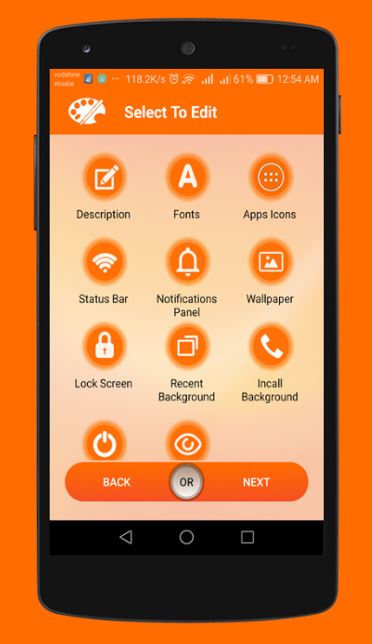
5. On the next screen click on the Finish Button to setup the theme for your device.
6. The process will start on your phone and it will take some time.
7. Once completed, you will see the option “Do you want to install theme” Tap on the “OK” button.
8. Now go to the theme manager app of your phone and Apply that theme.
9. Now the theme will apply on your phone with out the 402 error.
Check out the video below to fix the 402 error on MIUI 8 themes
.
Direct link of youtube video
