Moto E is latest low budget smartphone from the Motorola which is packed with some good specs and features. The phone has the brilliant screen + battery life which is sure to win your heart, not only this is has the latest Android 4.4.2 OS with the external Memory card option and comes with the dual sim support. Moto E, the younger sibling of Moto G is specifically targeted towards users who are looking for the low budget smartphone or want to try the android first time. Currently the device is available in two different color black and white. But you can change the look of device with the interchangeable backs, which are available in 7 different eye-candy colors.
The phone has also the some new HD wallpapers, these wallpapers are the static wallpapers and not the live wallpapers, almost every smartphone can make use of these stock wallpapers of Moto E. If you are the android user and want to try these stock wallpapers on your phone. Here is the complete guide which you can follow and set them as your default wallpaper. All you have to download the zip file on your desktop and move the file on your device to use them as the wallpapers.
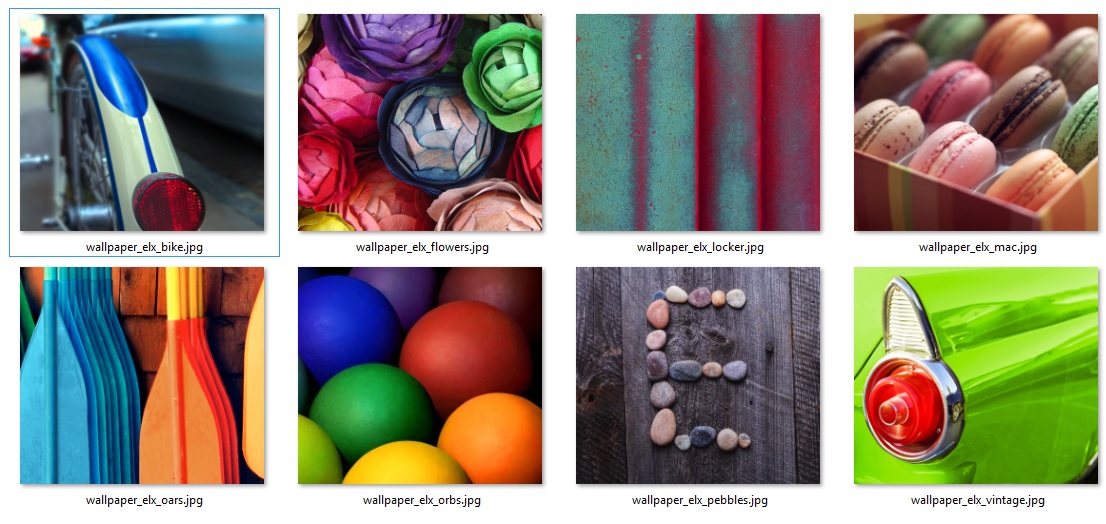
Download Stock Wallpapers of Moto E in any Android Phone
1. Download the Moto E Wallpapers Zip File in your computer and extract the folder on your desktop. In the folder you will see the 8 wallpapers.
2. Connect your phone to the computer with the help of USB cable and place the downloaded “Wallpapers” folder in your device.
3. Once the files are saved on your phone disconnect the phone form PC.
4. Open the Gallery and find for the Moto E wallpapers. From here you can set them the default wallpaper of your phone.
That’s it now you can enjoy the new Motorola Moto E wallpapers on your Android devices. For more wallpapers and themes check out our other articles here.
Download the MOTO E Wallpapers Pack here
