As most of the Android phone users know that last Year Google Introduced the Google Assistant on the Pixel phones and after that, so many devices got this new feature on the android phones. No Doubt the Google Assistant is one of the best features of the Android Phone and it works like your personal Assistant it will help you to do lots of tasks on your phone with a single voice command like to make calls, to set up alarms, to do a google search and lots more.
But many Android users want to disable this feature on their phone and always looking for a way to uninstall the Google Assistant on the Android Devices. But it was not possible to uninstall the Google Assistant from your phone, but you can easily Disable Google Assistant On Android Phones. So here in this guide, we are going to show you how you can easily turn off the Google Assistant on your device.

THe process is simple and no need to install any application or any other mod on your android. All you have to make some changes on your phone and you are done. This is the quickest method to disable Google Assistant on any android device.
How to turn off or disable Google Assistant
As we mentioned earlier that no need to download any app on your phone. Just make some changes on your phone ot disable the Google Assistant. So check out the step below and Disable Google Assistant.
1. Go to your phone and open the Google App on your phone.
2. Once the Google App is opened on your device, Tap on the menu present at the top left corner to open navigation drawer and select Settings from there.
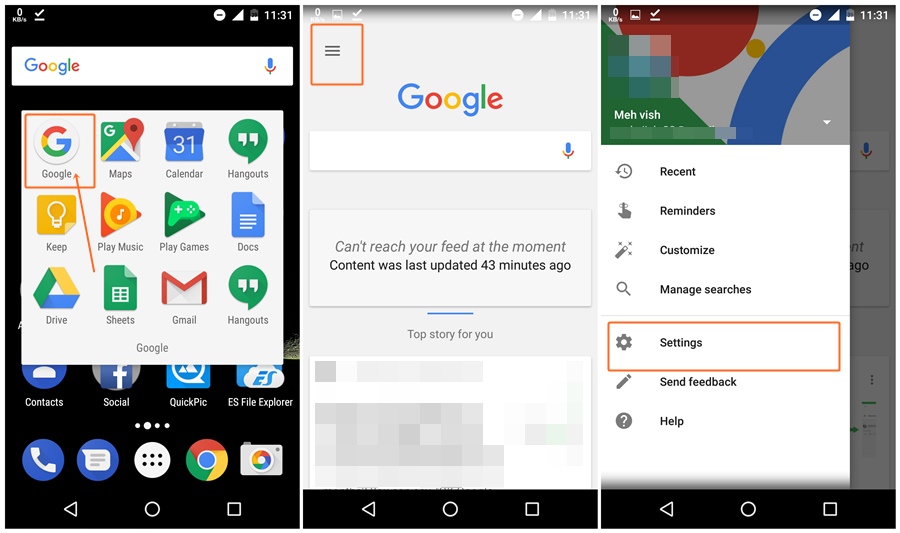
3. Once you are on the Settings page of the Google App. Tap on the Settings Menu again from the same page.
4. Now form there Select Your phone model form the Device list.
5. And now here you will see an option called “Google Assistant”. Disable that Option and you are done.

So with these simple steps, you can disable Google Assistant on any Android Phone or Tablet. Hope you like this guide, and in future, if you want to enable Google Assistant, then follow the same steps and enable it.
