One of the popular developer David van Tonder has released the new CyanogenMod Clock Widget and Lock Widget in Google play store. CyanogenMod is one of the most popular custom ROM with lots of feature and improvement, one of the main feature which users like most are Clock and lock screen Widget. Now all the the android mobile users will enjoy the same on their device without rooting or installing CyanogenMod ROM. The app is named as Chronus and you will download the application directly from the Google Play store.
Some of the well known features of CyanogenMod Clock Widget and Lock Widget are works on both home screen and lock screen, alarms, weather widget, weather icons, Calendar panel with upcoming events, font color and lots more. The developers are also working on the pro version which come with some extra feature and will be released soon in Google play store.

The application is free to download, go to the Google play store and search for the Chronus – Home and Lock widget and install the app on your device or you will find the download link at the end of this post. Once the application is installed, user can add the clock widget on their home screen or lock screen. To make changes on the widget go to the setting of the application. Here you will find lots of option such as use digital clock or analog clock, set alarm, change the font size, colors. See the Screenshot below:-
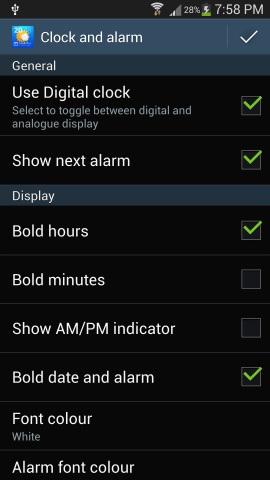
From the weather setting of the application you will change the weather icons, change location change metric and font color too.

Now everyone can now enjoy CyanogenMod Clock Widget and lock widget on the android phone and tablets. To use this application you need an android device running Android 4.1 or higher. So what are you wanting for head over to the Google play store and download your favorite clock and lock widget on your device.
Download Chronus Home and Lock widget app here
