If you bought the Nexus 5 or updated your android smartphone to new Android 4.4 Kitkat and want to change the default SMS application setting on your device. In Android 4.4 Kitkat Hangout is the default SMS client and most of the users want to change is to some other text application like GoSMS pro or Textra. Recently we bought the nexus 5 and want to change the SMS application, so today in this tutorial we will show you how you can do this easily on your device. All you need a SMS application installed on your device and make some change on your Android setting.
There are so many third party SMS client are available in the Google play store such as Go SMS, Textra SMS, Handcent SMS, and 8sms. Install any one of them on your device and follow the below mention guide.

Once you have your SMS client installed on your Android 4.4 smartphone. Go to you phone settings page and click on the “More” under the Wireless & Networks. See the screenshot below:-
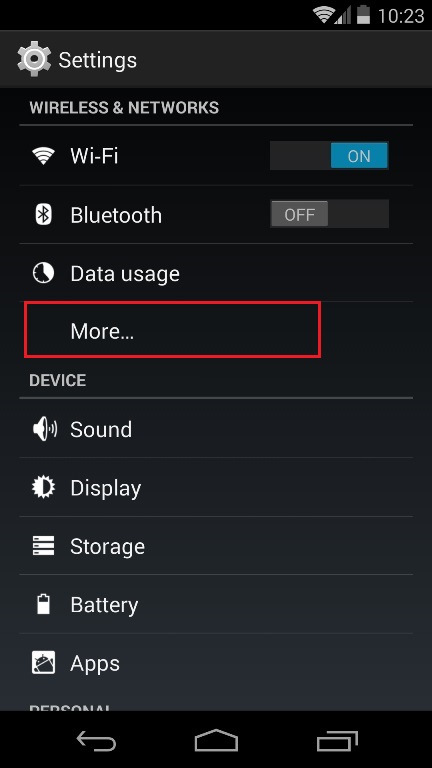
From here tap on the “Default SMS App” option and a new popup will appear on your screen with the list of other SMS clients installed on your device. Select the app you want and go back to messaging away.

Now you will receive new SMS messages through this client. To go back to the default setting again follow the same procedure and select the Google Hangout as the Default application. For more Android tip and guide, Add us on your Google+ circles and Like our Facebook page here.
