If you are a Xiaomi Phone user and running the MIUI China ROM on your phone, and don’t know how to run the Banking apps on the ROM and how tto fix the safety net issue. Don’t worry here is the detailed guide that you can use on your device and fix all these issues.

These days so many Xiaomi users are on the MIUI China ROM for better performance and stability but one problem that these users are facing in this ROM is, that Safety Net is failing in this ROM. That means you can’t run the Banking apps on the MIUI China ROM. To fix this issue you need a rooted phone and flash some magisk modules to fix the safety net.
So let’s get started and fix the Baking Apps problem on MIUI China ROM. But before that make sure your phone is rooted with the latest magisk. Yes, ROOT is required for this guide, without roo you can’ fix these issues.
How to Fix Safety Net and Run Banking App on MIUI China ROM.
1. Download the magisk hide prop module and safety net pass module on your phone and flash them with the Magisk app on your phone.
2. Once both the modules are flashed on the mobile. Visit the Google play store and Install the TERMUX app on your phone.
3. Now open the Termux app and type su (press enter).
4. After that type Props (press enter).
5. Now Select 1 from the menu.
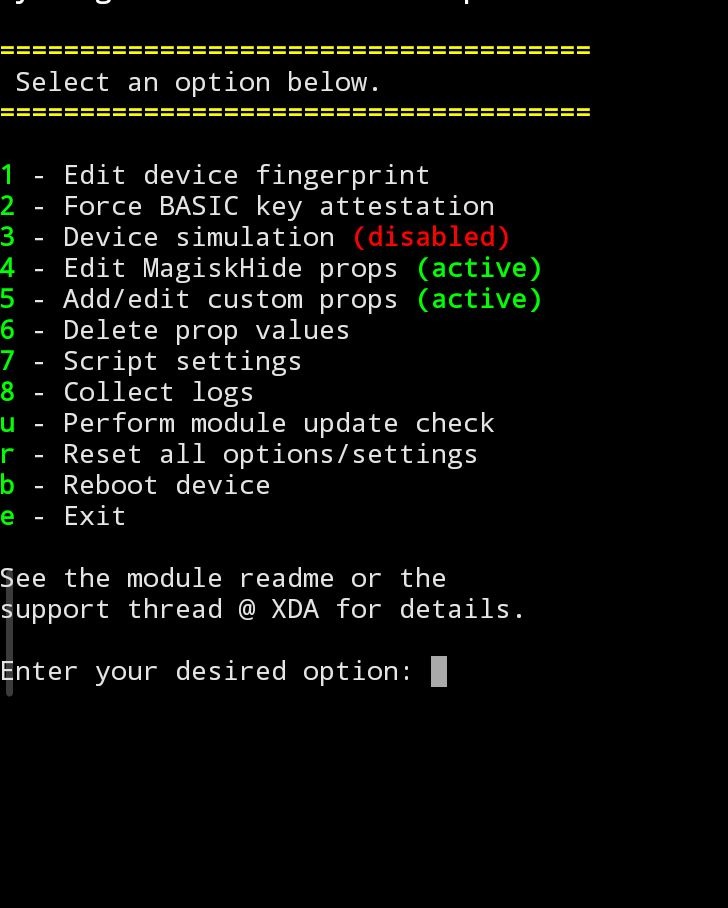
5. Form the next page Press f to get started.
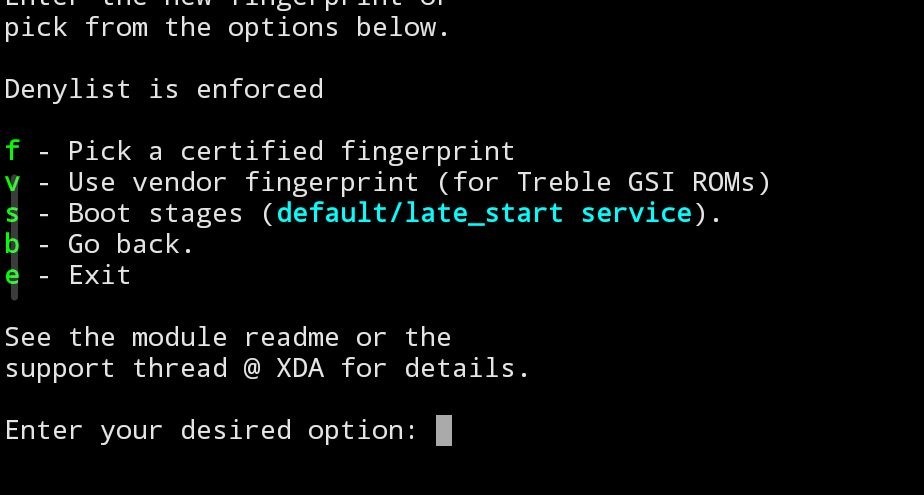
6. From the Device list, select the device which you are using.

7. Now from the next screen the model name of your phone, if the phone model is not listed there, select any model and press enter.
8. After that press y button 2 times to reboot your phone.
Now you are done and safety e is passed on your phone ad now you can run the banking apps on your MIUI China ROM.
Credit- @Tarun021 (Telegram)
Video – RUN Banking Apps on MIUI China ROM

