If you are the Xiaomi Phone users and bricked your phone or your phone is dead or not booting. Here in this tutorial we’ll show you how to fix your dead or bricked Xiaomi phone. This guide will work on any Xiaomi phone like Mi4, Mi3, Mi4i, Mi4c, Redmi note, Redmi2, Mi Note, Redmi 1s or any other Xiaomi device. Once the phone is bricked you can’t install any ROM on your phone or not even boot in recovery mode to flash the ROM. To fix all these problems you nee a windows PC, MI ROM Flashing tool and Fastboot ROM for your phone. This guide will help you update your device to the latest MIUI ROM version. All user data will be purged in this process. Let’s take a look how to do that.
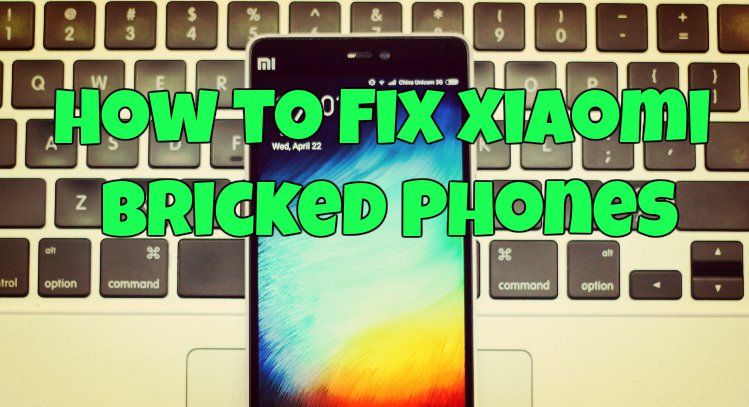
Fix Bricked Xiaomi Phones
Step 1. Download MIUI ROM Flashing Tool here and install it on your Windows PC.
Step 2. Now Download the Fastboot ROM for your phone from here and save the file in your windows desktop. (Please check if the ROM file suffix is ‘.tgz’. If it is ‘.gz’, please rename it to ‘.tgz’)
Step 3. Now boot your dead or bricked phone in fastboot mode. Turn off the device. Press the Volume– key and the Power button at the same time to enter Fastboot mode. Then connect the device to the Windows PC/laptop via a micro USB cable. You will see the fastboot screen on your phone.

Step 4. Now run the MI Flash tool that you saved on your desktop in step 1.
Step 5. Now extract the ROM folder that you saved on your desktop in step 2.
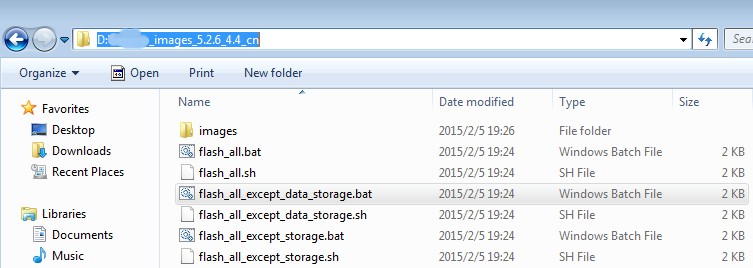
Step 6. Now in the MI Flash tool. Paste into the address bar the ROM file folder path copied in the last step.
Click on the first button (circled out in yellow) to Refresh, and MiFlash should automatically recognize the device. Then click the second button (circled out in red) to flash the ROM file to the device.
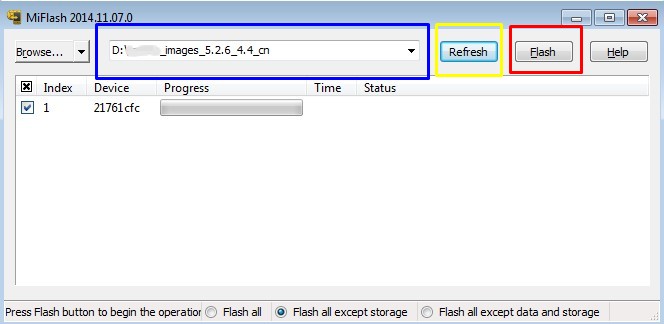
Step 7. Wait until the progress bar inside MiFlash turns fully green, which means the ROM has been successfully installed. Then your device should automatically boot to the new version.
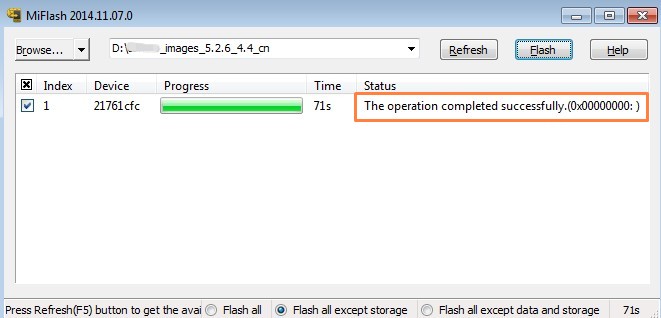
Now your phone will reboot in the latest version of MIUI. Now your phone is unbricked. Enjoy!
