Recently MIUI team released the new MIUI 6 developer rom for the Xiaomi Mi 3, Mi 4 android smartphones. The new Version is packed with some awesome features and with new user interface. If you are the Xiaomi android smartphone user and looking for a way to take the full backup of your phone. There are so many application are available in the play store which give you the option to take the backup of your phone, but most of them are not free and some of them are not upto the mark. But in the Mi 3 and Mi 4 you don’t need any third party application to take the backup of your phone, the phone has the in built feature which allow you to take the backup of all your data like apps, contacts, messages, calls, images, videos and all settings. One of the easiest and fastest way to backup all your files and restore them in a one single click.
To get started all you need a MI account, it free and all you have to enter your email ID and password to start the full backup. Lets take a look how this works on the Xiaomi Mi 3, Mi 4 and android smartphones.

Backup Xiaomi Mi 3, Mi 4, Redmi 1S
Step 1. Go to the setting page of your phone, tap on “Backup and Reset” option and form the next page click on the “Local Backup” feature.
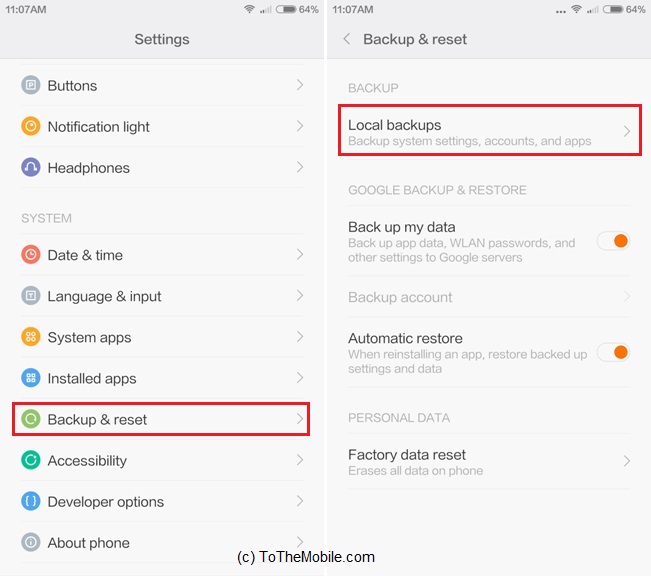
Step 2. Now on the next page signup for the MI account., Enter you email address or phone to register.
Step 3. Once you are register you will see the “Back up” button on the screen. Tap on it to get started.
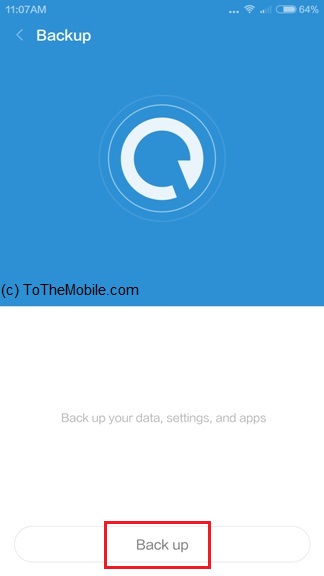
Step 4. Now from the next page select all the file which you want to backup. If you are taking the backup first time then select all the file to take the backup of your device. And after that Hit the “Backup” button to start the backup process.
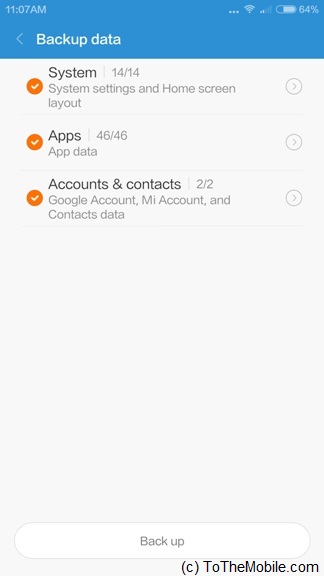
Step 5. Now the backup process will start on your phone and this will take some time upon the size of the data.
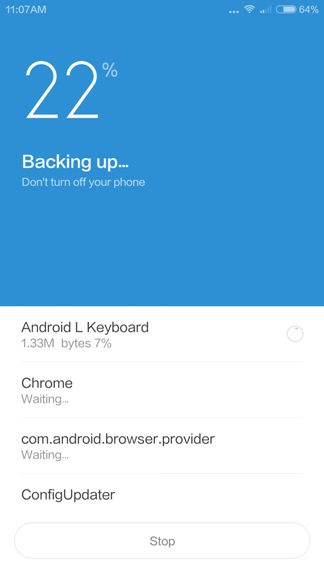
Step 6. Once the backup is don, you will see the “Backup Complete” message on your screen.
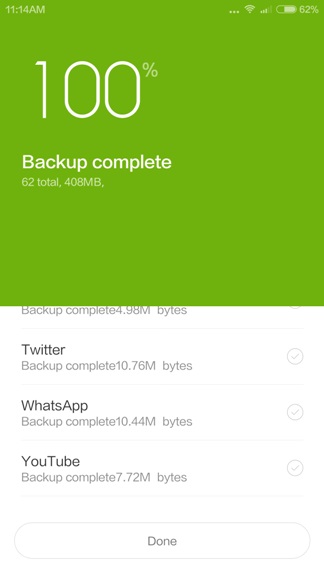
Now the full backup is done and you can easily restore the file from this backup file in future.

Sp flash tool is for backing/restoring Stock Rom on mediatek decices. What tool is for snapdragon devices?