LED Notification in one of the best way to get notified about your message, missed calls, email notification when your phone is in silent mode. Most of the smartphone comes with Notification features these days, Nexus 5 is one of them and one of the best phone from the Google. LED are normally limited to red, White and blue. But in this guide, we’ll show you how you can completely customize the LED Notification colors on your Nexus 5 without rooting. Yes, you heard it right without rooting, no need to install any tweak or and mod on your device. All you have to instal the free android application called Light Flow Lite – LED Control from the Google play store.
Light Flow – Lite allows you to take control of your notification LED. With the help of this application you can customize the notification color of your notification like SMS messages, MMS messages, New Gmail messages, New e-mails, Calendar reminders, Missed calls, Low battery, Bluetooth, Google Talk notifications / Hangouts, No signal, SMS Popup and more.
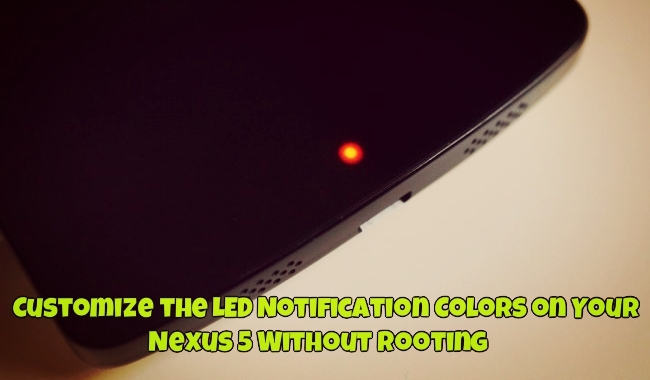
Customizing Your LED Notifications Without Rooting
Open the Google play store application on your Nexus 5 Android smartphone and search for the Light Flow Lite – LED Control app and install the same on your phone. You can find the direct download link of the application at the end of this guide.
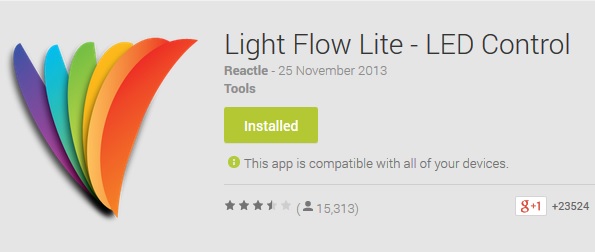
Launch the application on your phone and enable notification feature on your phone. After that you will see the settings page of the application, here you can see some options like Notifications, Setting, Volume Etc.
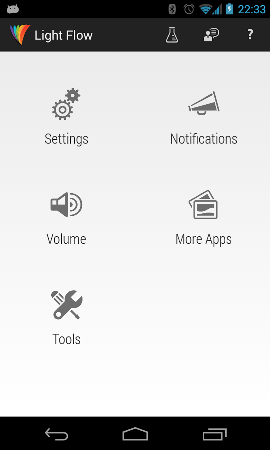
Click on the Notification icon and now you can customize the LED Notification Color from the application. Tap on the app to change the notification setting and colors.
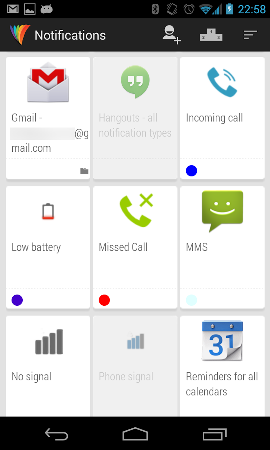
Enable notification will turn on Light Flow functionality. To change the color of notification light click on the Light Tab and Click on the Enable Light Option. To change the color click on the Notification color and select the color which you want to use.
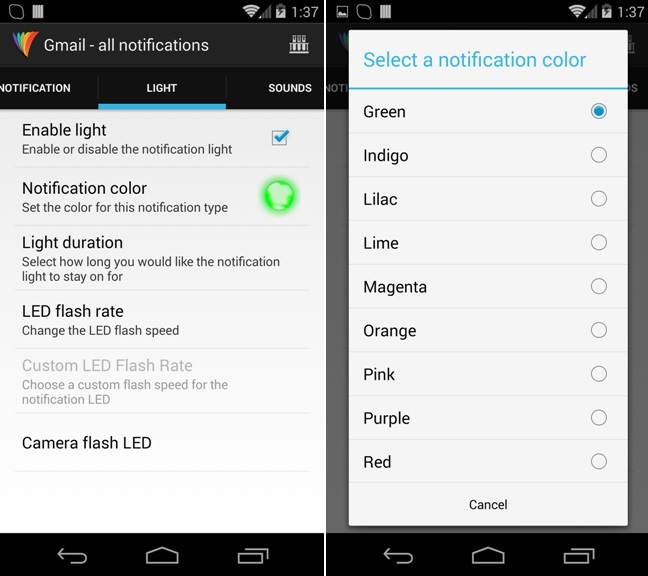
With the same way you can change the notification colors of other application on your Nexus 5. Check out the video demo of the application below:-
Download Light Flow Lite – LED Control
