in Facebook you can find lots of video which you can watch on your Android Device, but Facebook didn’t provide you any option to download Facebook Videos on your Android Device. But with a simple trick you can Download Facebook videos on your Android device and watch them later. The trick is simple and easy to use, take only 1 minute to apply on your android device. After that you can download all your favorite Facebook video on your device, only Facebook video which are hosted on Facebook servers. All you have to visit Google play store on your device and download a free application on your device. So let take a look how you can download Facebook videos on any android devices.
First go to the Google play store from your android device, if you don’t have the Google play store account just make an account over there. After creating the account you can download lots of free application, tools and game from the Google play store. Once you are on the Google play store, search for the “ES file explorer” application from the play store or you can find the download link of the application at the end pf this post. ES File Explorer is a free app and works on all android phones and tablets without any trouble.
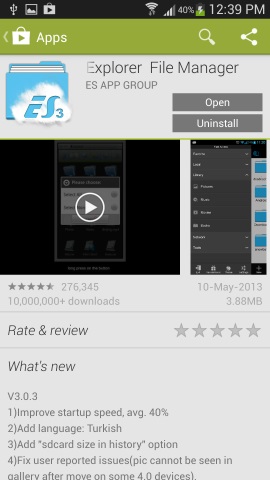
Now installed the application on your device, remember one thing this trick will work only with Facebook Android app, so make sure that Facebook application is installed on your device. After the installation of the “ES file explorer” on your android. Login to your Facebook account from the Facebook app, Search for the video you planned to download from Facebook.
Now follow the step carefully to download the video. Now you are on the Facebook video post, from here hit the play button on Facebook video. And now you can see the new popup windows on your Android Screen. From here choose the “ES Downloader”.
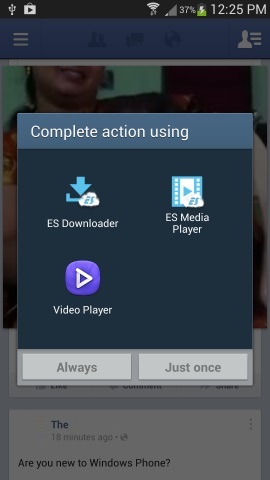
Once you click the ES Downloader, Facebook videos will start downloading into your android phones & Tablets. After a few minutes the video will saved on your Phone internal memory.
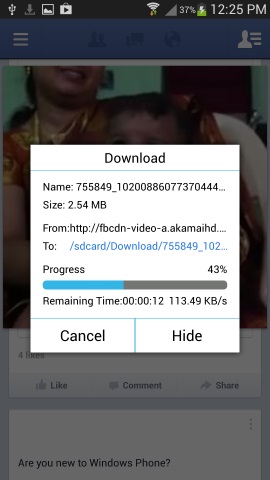
That’s it. the trick is so simple, all you need is free android app ES File Explorer File manager and Facebook Android app and then you’re good to go. We tested this trick in lots of android Devices and tablets and it works like a charm. But make sure that you are using the latest version of ES File Explorer on your device. Looking For more tips and Android App, click here!
Download ES File Explorer File Manager
