If you have the Samsung Android Mobile smartphone that runs Android 4.2 or later and want to customize the look of your device, Then you hvae to try free application called Wanam Xposed, Wanam Xposed can customization your stock Rom with Touchwiz and other little features like Change colors of status Bar and notification Panel, dark theme for the multi-window view, messaging Tweaks, Disable Boot sound, transparent Quick Settings buttons background and plenty more. Not only this it will also add the Reboot, Recovery, Hotboot, Download option on your Samsung Stock ROM. There are plenty pf other ways too customize the look of android mobile phone like Live wallpapers, Themes, icon packs, Launchers, Change fonts. But with Wanam Xposed anroid application you can do lots of other customization easily on your Stock ROM without installing any pother custom ROM on your device.
To use this application on your Samsung smartphone you need a rooted device, to root your device read some of the beat guides here. Once you have the rooted Samsung Stock ROM phone, go to the play Store and search for the Wanam Xposed App and instal the application on your phone. Or you will find the download link at the end of this post. Now run the application on your phone and you will see lots of customization option on your screen like Notification panel, Lock screen, Sound, System, Phone, Security hacks etc.
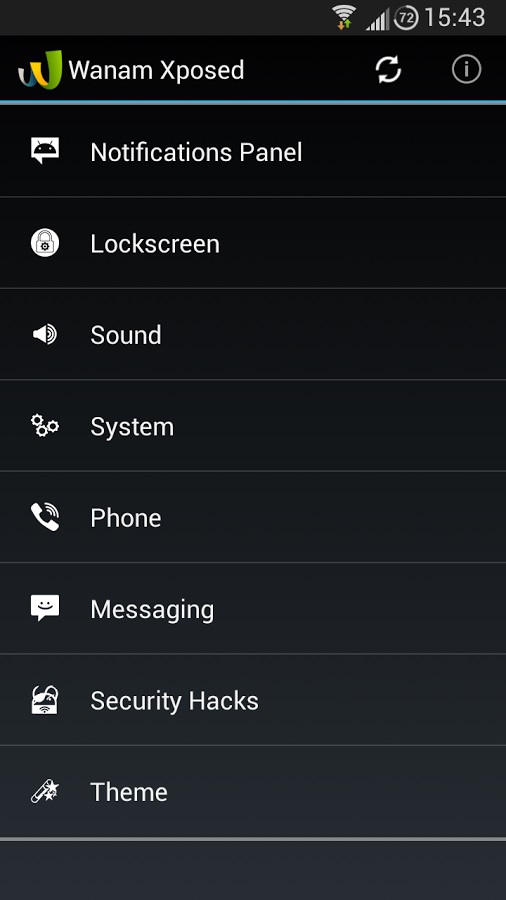
In every section you will find lots of other option which you can enable and disable. Once you apply all these setting on your device all you hvae to reboot your device to apply these setting on your Samsung Stock ROM. With these setting you can control message tweaks, Authorize To rotate the screen, Add Clock position options, Customize Quick Settings buttons, kill apps with a long-press of the Volume Down button, add new apps to the Multi-Window view, hide the wireless charging notification and lots more. See the screen shot below for more info:-


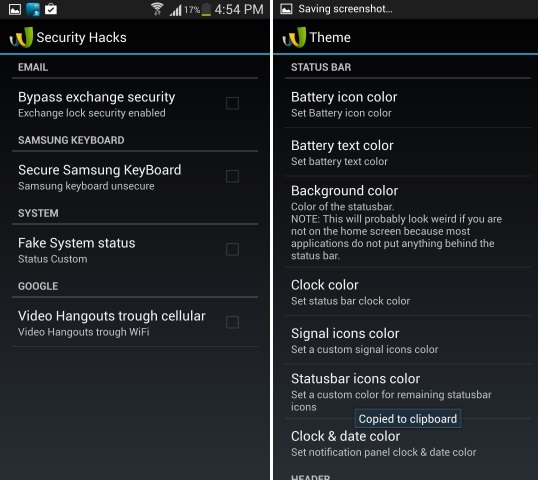
We tested this application on our rooted Samsung Galaxy S3 and S4 with Stock Android 4.2.2 Roms and the application works without any problem, and one of the best and easiest way to modify lots of thing on your phone. Looking for more Android customization tips, do check our Android customization section here.
via– XDA
