“Ok Google” is one of the most useful feature in android devcie, which allows you to do the google search with a ok google commands. Recently google updates the search app and add the OK Google hotword detection on any of the screen. Previously it works on the homescreen and in the Google search app. Now you can use the same form any of your screen whether its is some app screen or your Gmail inbox. The feature currently active some Google accounts and if your are the android users and can’t find the same feature on your device, here is small and useful tip which you can apply on your mobile or tablet and enable the same withing a few seconds.
To enable this tip all you need is an internet connection and do a google search on your device and you are done. Lets take a look how to get ”Ok Google” voice search on any screen.
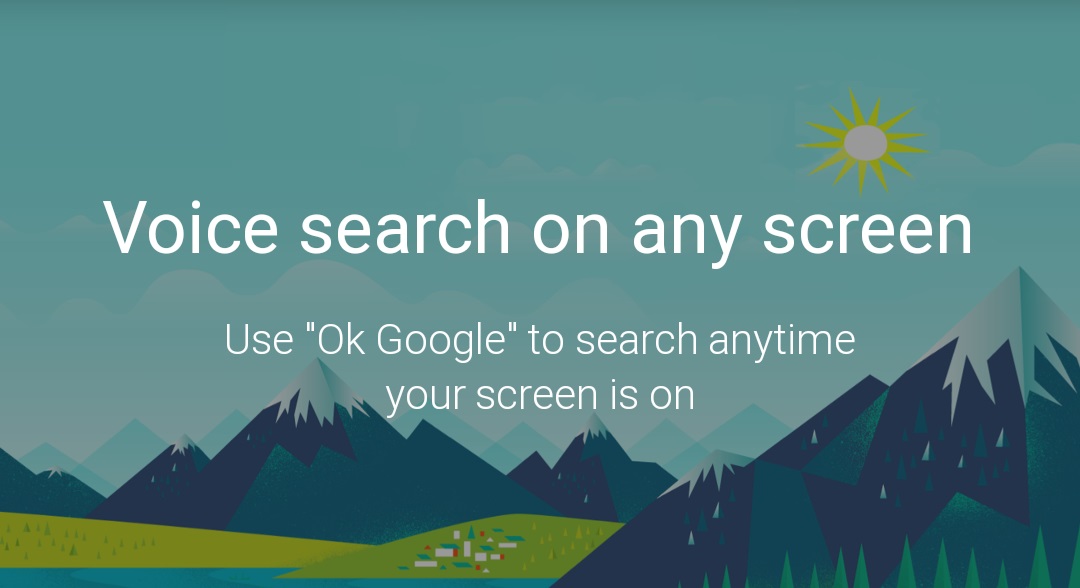
To get started open the Google search app on your device and type in: ”Ok Google everyhere” on the search box. Now you will see lots of result on the page. Click any of the link and closed the google search app or browser.
Now open the Google Settings > Search & Now > Voice > Set ”US English” and ”Ok Google hotword detection”. See the screenshot below for the example.
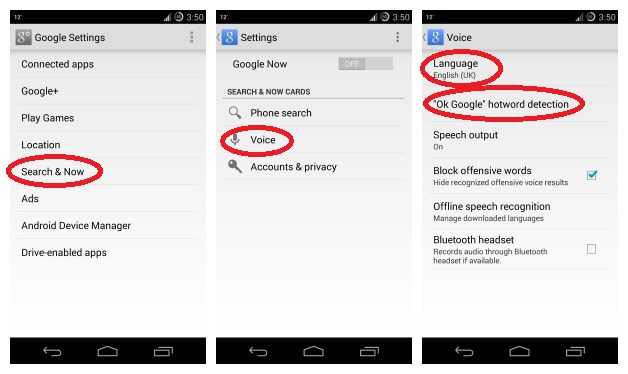
Now from the next screen you will see the new option called ”From any screen”. Check that option to enable the feature on your device.

Now from the next screen accept the agreement and follow the instruction on your device to get the feature on your device. Once it is done you can use the same feature on your device from any of the screen.
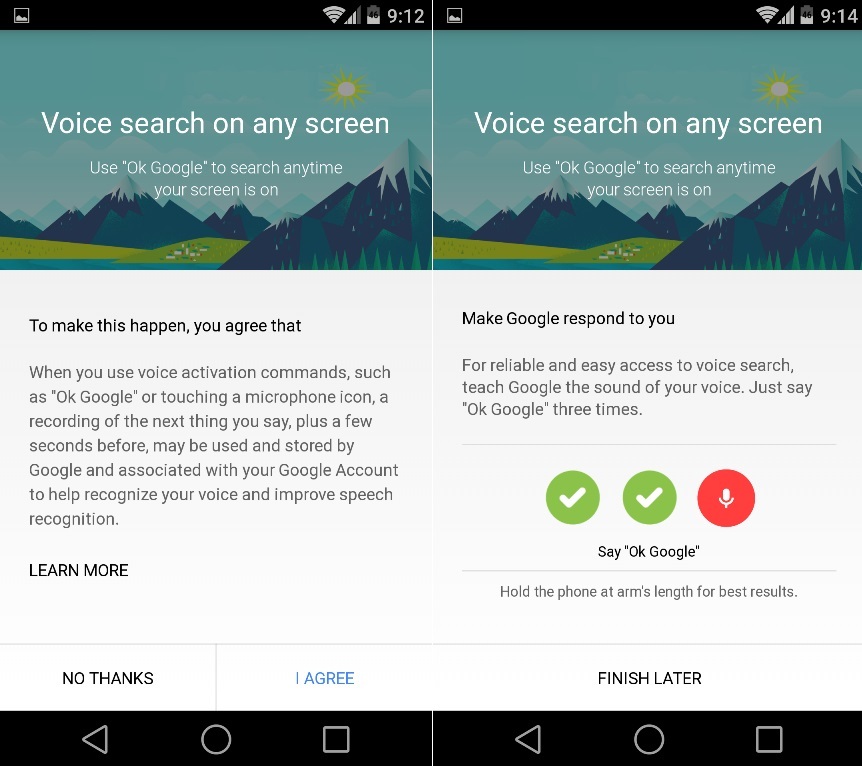
That’s it! Now you can use Google Now when using another app, or just after waking up your device.
