If you are on MIUI 11 and don’t like the sound of your Xiaomi phone and want to boost the sound of your MIUI 11. Yes, you can do the same with the Dolby Digital Plus sound mod for MIUI 11. Here in this guide, we will show you how to install Dolby on MIUI 11 Phone. We tested this method on our Redmi Note 8, Note 5 Pro, Note 7 Pro, and Redmi K20 Pro. And the Dolby Sound Mod works perfectly on these devices.
With the Dolby Sound Booster mod, you can easily improve the sound quality of your MIUI 11 phone. The technology features greatly improved sounds, more channels, less compression, and a more realistic audio experience as compared to standard-definition audio formats.
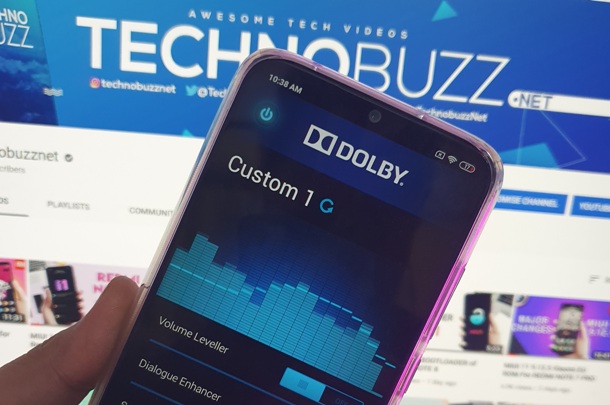
To install the Dolby on MIUI 11 phone all you need a rooted phone with Magisk manager and have to flash some zip files to install Dolby Sound mod. The process is a little bit longer so follow all the instructions very carefully and follow all the steps one by one on your MIUI 11 phone.
DOWNLOAD DOLBY DIGITAL FOR MIUI 11
Here are the links of two zips file which you have to install on your phone with Magisk Root manager. Download both the zip files and save in your phone’s internal storage to start the process.
Download Dobly MIUI 11 Zip here
Download Magisk SeLinux Manager here
HOW TO INSTALL DOLBY MIUI 11
1. First Unlock the bootloader of Your Xiaomi phone and Install The TWRP custom Recovery.
2. Make your phone is rooted with the latest Magisk manager.
3. Open the magisk Manager, Go to Download and search for the “Audio Modification Library” and install the Same. Don’t reboot the phone.
4. Download “Magisk SeLinux Manager” from the above mention download links.
5. Now go to Magisk manager, Menu and tap on the module option and Install the Magisk SeLinux Manager Module and set SELinux Permissive mode by tapping the Volume Button. Don’t reboot.
6. Go back to the module section again and install Dolby MIUI 11 Zip and install the same.
7. Now Reboot the phone.
8. Once the phone is booted. Go to Settings > Apps > Manage Apps > Dolby >App permissions and Give access to Storage.
Voila! Now Dolby is working on your phone
