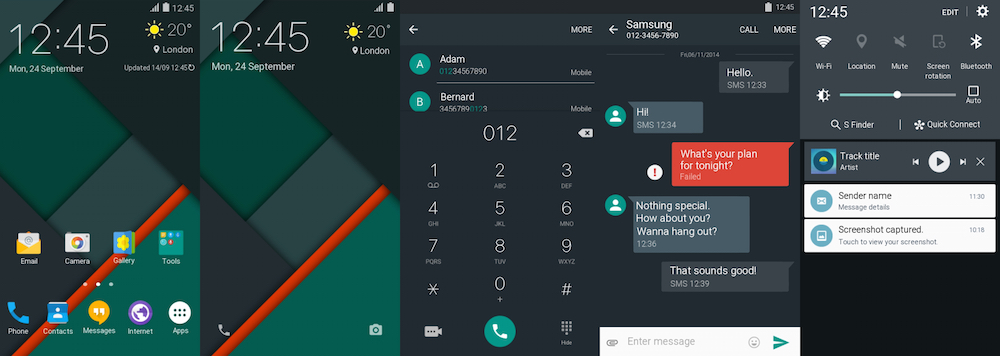After the release of material look theme for Galaxy S6 & S6 Edge, now Samsung released the two new Material Design and Material Dark. Both the new themes are based on the Stock Android themes and available on the Samsung theme store. Day by day Samsung is releasing the new theme for its customers and most of them are unique and free to install. Now with this new theme you can change the whole TouchWiz look of your phone into Android Stock design. Not only this, in the theme store you can find lots of other colorful theme based on the natures, cartoons etc. But these two themes are very different from them and give your phone the stock android look.
Users sporting a Galaxy S6 or S6 Edge can head over to Settings > Themes to get started with downloading themes from the Store. Once the theme is applied on your phone, you can see the new wallpapers, icons and new UI on your Galaxy S6 & S6 Edge screen.
Which Material Design theme do you prefer? Let us know in the comments below!