UCCW skins are one of the best and easiest way to customize your Android Home Screen. Ultimate Custom Widget or UCCW one of the popular widget in Google play store which allows you to customize the look if clock and add other features like battery bar, weather icons and more. One of the best tool to customize the look of your home screen as per your need. If you are looking for some free beautiful UCCW skins, so today here we are sharing some of the best UCCW skins for your android device. All of these skin are free to use, all you have to install the application on your device and put the widget on your home screen.
To use these skin first you have to install Ultimate Custom Widget UCCW free android application on the device, from this app you can import UCCW skin and add them into the home screen.
Read Also: 10 Best Apps to Customize Your Android Screen
1. UCCW Stripes Skin
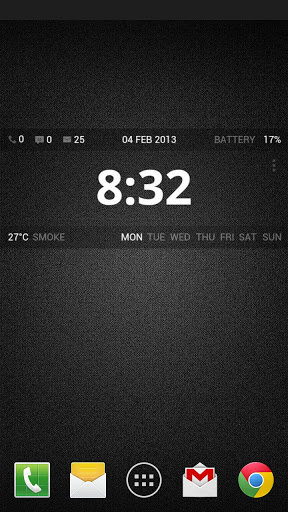
One of the nice and sleek skin fro your device, comes with lots of features such as Date, time, week, battery bar, missed call, unread messages and emails. A beautiful, neat and clean UCCW skin for the android and can blend in with virtually any setup.
2. UCCW – Typo Clock

Again one of the best UCCW skin, if you are minimal desktop fan a must have skin fro you with a typo clock. Not only it show you the time but also show you the date and weather temperature with cool icons.
3. Utopian UCCW skin

Stylish skin available in four varieties, each variety has a clock, current temperature, and battery percentage. Install the apk file from the Google play store and import the skin from UCCW app and show the best skin to your friends.
4. UCCW Skin – Circle Menu
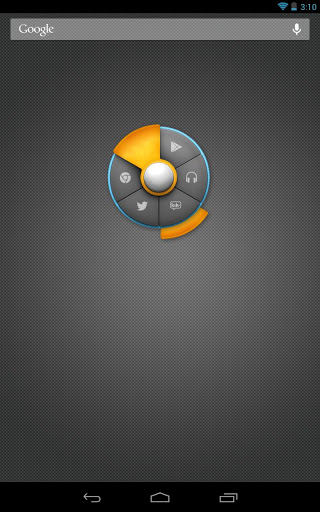
Cool looking circular menu for your Android Home screen. The skin is powered with five hotspots that are used to access, by default, Chrome, Twitter, Play Music, and Play Store. You can also customize the skin fro the UCCW app and change the look of the skin.
5. MotoBean Clock UCCW Skin

A nice MotoBlur Clock UCCW skin, the skins is inspired from Stock Android 4.2 Jelly Bean Clock. With this skin you can also launch the alarm from the desktop. Easy to use and fully customizable. Also you can resize the skin to fit according to your screen size.
6. Dark Led Clock UCCW Skin

One of our favorite skin and we suing this on on our Nexus 4. A simple skin that provides at-a-glance details about what you need to know. Shows you 12 or 24-hour formats, along with the date and time, weather and battery status.
Foe more skins you can search google play store or you can find some of the other free UCCW skin at XDA forum. If there are any skins that you have found or you created than why can’t you share with us by leaving the comment.
